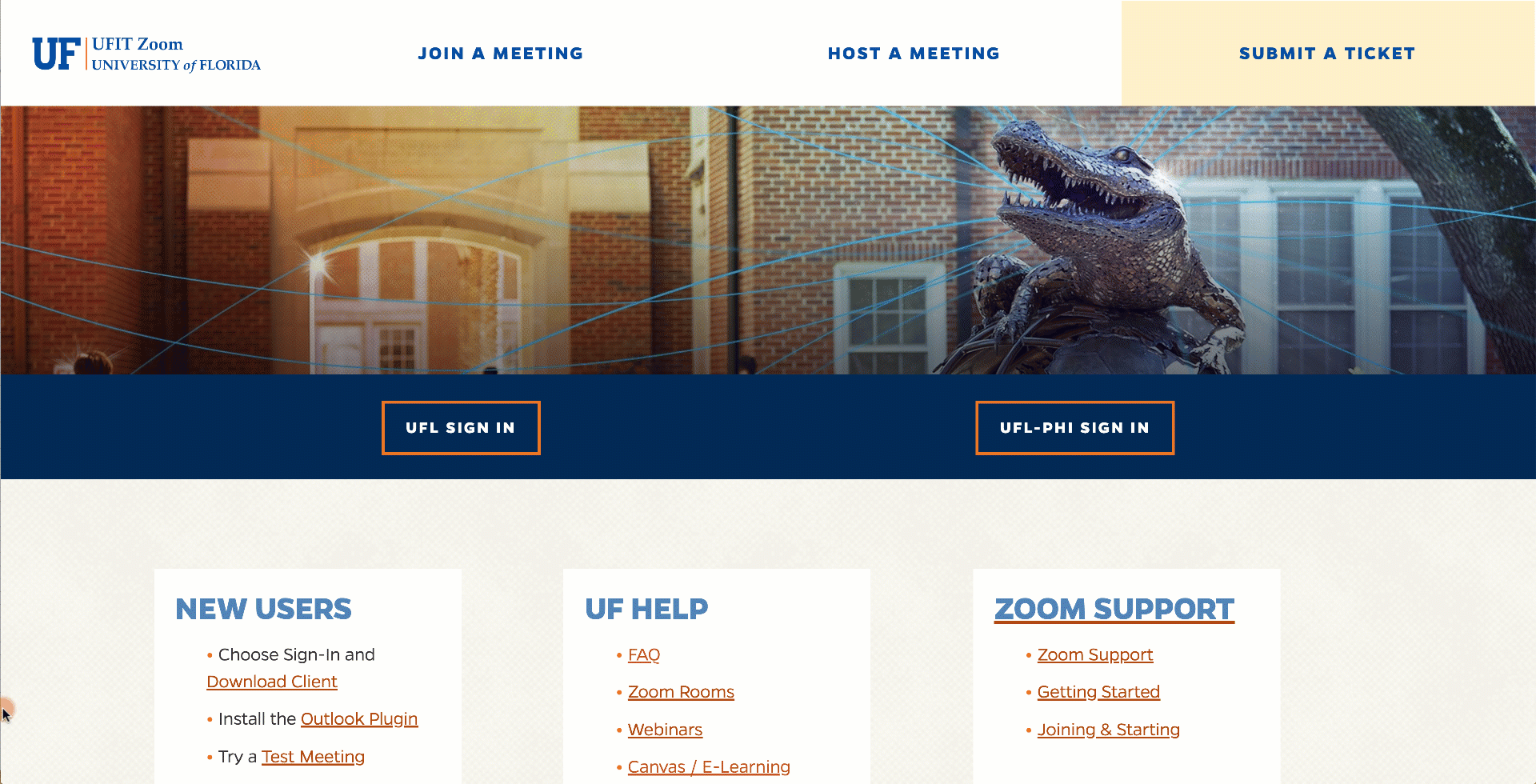Zoom Instructions
Discover German
Orientation
Zoom Instructions
Zoom is an easy-to-use video conferencing service available to all UF students, faculty, and staff that allows for meetings of up to 100 participants.
- Go to https://ufl.zoom.us/ Links to an external site. and sign in.
- On the UF Zoom homepage, click the Schedule menu button and fill out all appropriate information. It is recommended that you automatically generate a Meeting ID and uncheck the Passcode option. Once complete, click the Save button.
- Once the meeting has been scheduled, you will be provided with a meeting ID and Invite Link.
- To join a meeting using a Meeting ID, go to https://ufl.zoom.us/ Links to an external site., sign in, and press the Join menu button.
- To join a meeting using an Invite Link, simply paste the link into your web browser's search bar and open it.
From the user guide created by UF Information Technology.
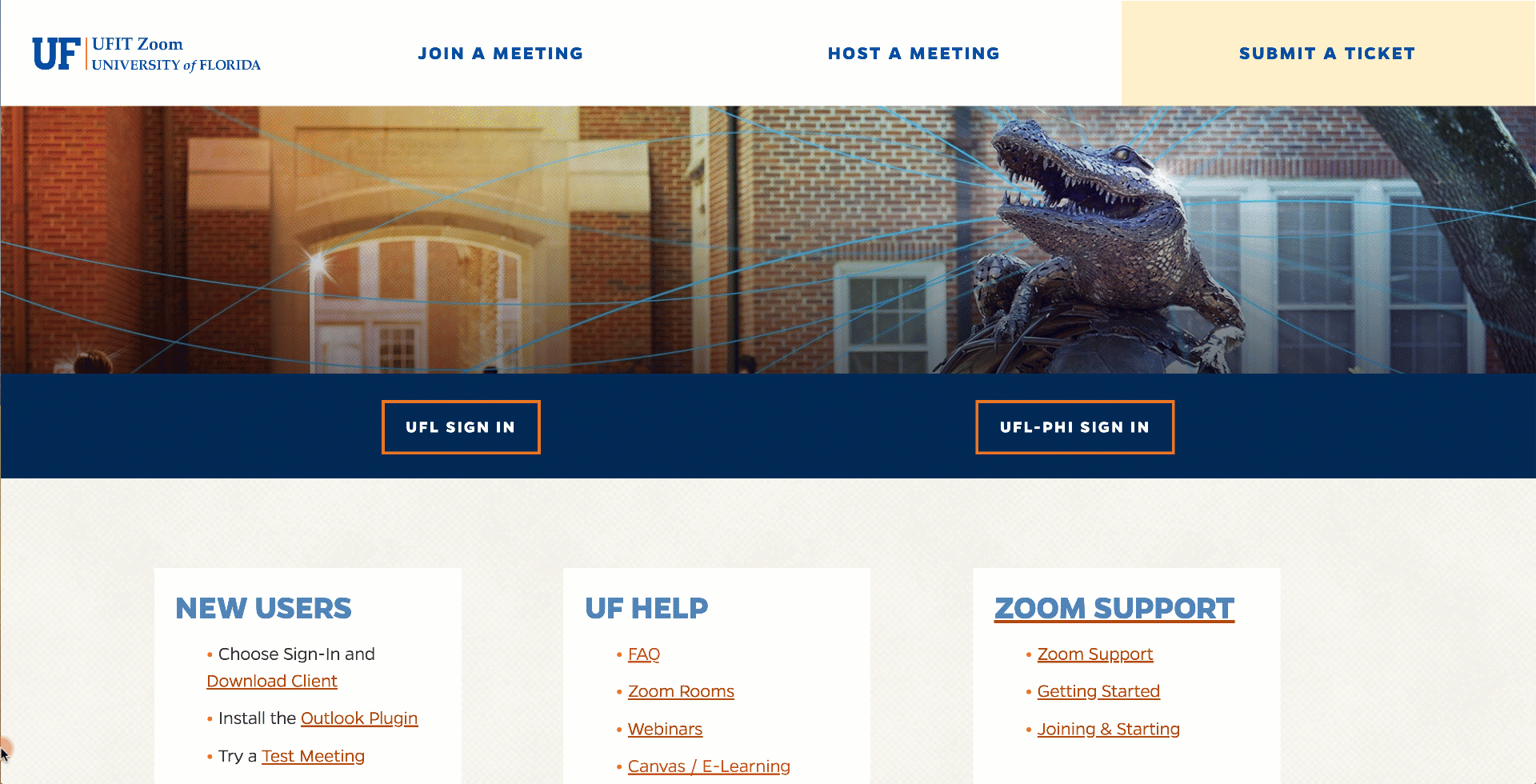
Zoom’s recording feature is an easy-to-use tool that allows you to store Zoom recordings either locally or on Zoom’s website. This quick guide will show how to record and manage recordings from Zoom.
To initiate a Zoom recording, click the Record button found on the meeting’s toolbar.
You will see two options. Choose which option works best for you.
Local Recording
If you choose Record on this Computer by default, all recordings will be in MP4 format and will be placed in a Zoom folder found in the following file paths on these devices:
PC: C:\Users\User Name\Documents\Zoom
Mac: /Users/User Name/Documents/Zoom
Note: You can find more details on local recordings, including changing the default location of your recordings by visiting Zoom's support page Links to an external site..
Recording to the Cloud
It is important to know that the storage limit on Zoom’s site for UF users is 1GB. An email alert will be sent to the account owner when usage is at 80% of the subscribed storage limit.
Recording to the cloud will store your videos on your Zoom profile page. You can access your Zoom profile through UF's Zoom Page Links to an external site. and then click the Zoom Sign In button. Once there, you can find the “Recordings” tab on the left.
From the user guide created by UF Video & Collaboration Services.
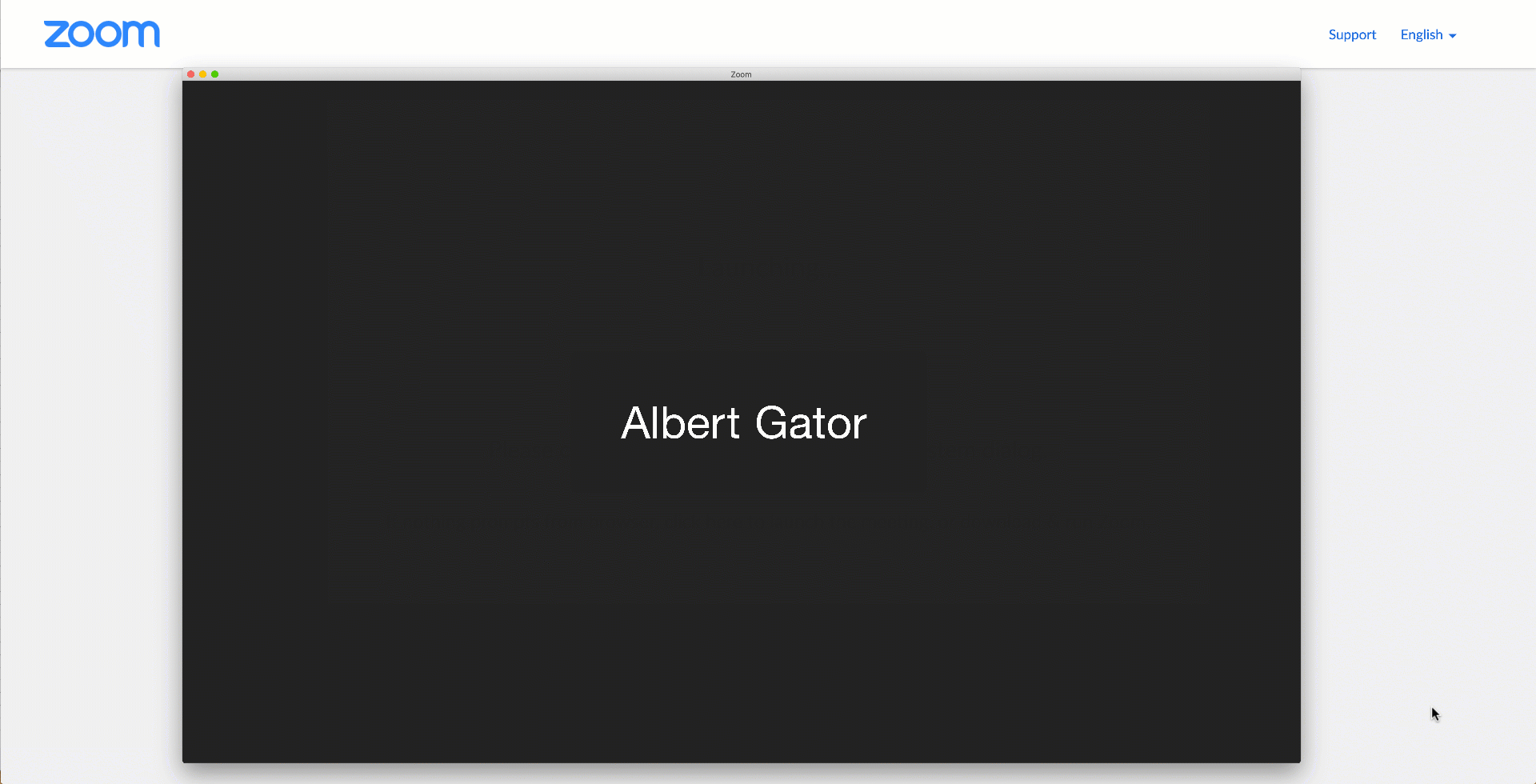
Recordings saved to the cloud can be shared in two ways, via a shared link, or by downloading the files from the cloud.
Sharing Your Recording Using a Shared Link
- To access your recordings go to https://ufl.zoom.us/ Links to an external site. and press the Zoom Sign In button.
- On the UF Zoom homepage, locate the menu on the left and click the Recordings button.
- Find the recording you want to download and click on the Share button. Choose the settings you would like and click the Copy to Clipboard button.
- With your recording link now copied, you can share the link with instructors or other students.
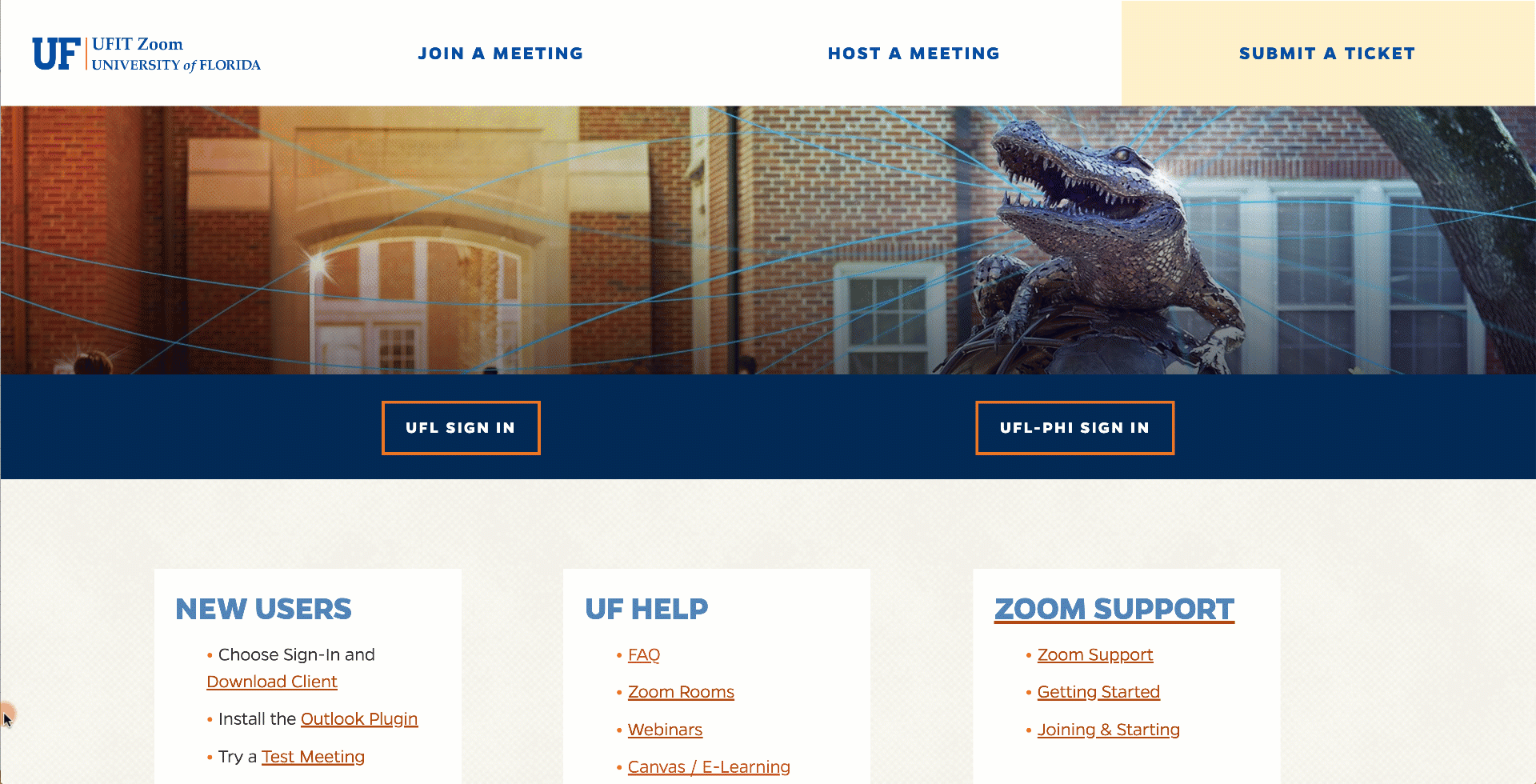
Downloading Your Recording
The recorded meeting can also be downloaded as an MP4.
- To access your recordings go to https://ufl.zoom.us/ Links to an external site. and press the Zoom Sign In button.
- On the UF Zoom homepage, locate the menu on the left and click the Recordings button.
- Find the recording you want to download and click on the More dropdown button. Choose Download.