Conferences
- Due No Due Date
- Points 0
The Conferences tool is a live webinar/chat/presentation space where you can communicate with your peers and instructor and also record your sessions. You may be asked to give presentations in your courses, and this may be the tool that you will need to use. In addition, some instructors will use this for office hours or recorded live chat sessions.
- Open the tool in a new tab or window
- Click the "New Conference" button
- Name your Conference and choose to record it
- UNCHECK Invite All Course Members
- ...now try to follow along with the following:
Presenter Overview - if you are recording or hosting your own presentation.
http://youtu.be/PHTZvbL1NT4
Links to an external site.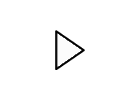
Student/Participant Overview - if you are joining a presentation or meeting.
http://youtu.be/LS2lttmPi6A
Links to an external site.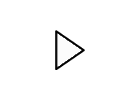
When you are finished, you can close the browser tab and revisit the Conferences tool and click the "end" button next to your meeting title.
 Find Rubric
Find Rubric