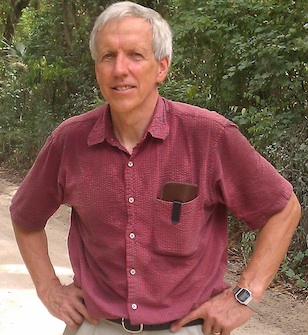Course Syllabus
|
Instructors |
|
||||
|
|
Send e-mail only to phy2054 AT phys.ufl.edu so that both instructors can see it and have all information in one place. Note that homework help is given during your discussion section and during office hours, not through e-mail. |
||||
|
Class Lecture |
TR Period 4 (10:40 - 11:30am) 1001 NPB |
||||
|
Discussion Sections |
See Discussion Sections page for details about meeting times, location, and contact information for your instructor. |
||||
|
Textbook and Course Materials |
Access to the required textbook above may be obtained from the UF All Access program. Here is the link to have these charges direct billed to your student account: https://www.bsd.ufl.edu/G1CO/IPay1f/start.aspx?TASK=INCLUDED See this handout for instructions for obtaining course materials with UF All-Access. Access the ebook using the MyLab and Mastering link in the sidebar. The Mylab and Mastering tool is only utilized by students who elect to rent the ebook. All homework assignments are found in the Assignments link in the sidebar and are completed with ExpertTA. |
||||
|
iClicker |
The course requires the use of iClicker Reef software. You will answer polling questions during class with the use of a wifi enabled mobile device, or an iClicker 2 Remote (remote available for purchase from the bookstore). If you do not have a mobile device, you may check out an iPad from the George Smathers Library circulation desk (7 days, with possibility of renewal). Students taking PHY2054 Spring 2020 will receive an access code for free access to iClicker Reef during the Spring Term. This free access code will be released to students after the add/drop deadline. See details below in the iClicker Registration and Support section of this syllabus. |
About the Course
PHY2054 - Physics 2 is the second semester of Physics without calculus, covering electrostatics, electric current, electric circuits and their components, magnetism, induction, electromagnetic waves, optics, optical devices, interference and diffraction. It is typically, but not exclusively, taken by biological sciences majors and pre-professional students, i.e., those planning careers in health care, optometry, pharmacy, etc. It is not a suitable course for physics, chemistry or engineering majors, who are encouraged to take PHY2049 (Physics 2 with calculus) or PHY2061 (enriched Physics 2 with calculus), both of which offer similar material but with more mathematical emphasis.
Course Description
Discussion Sections
Discussion sections are scheduled class meetings where you will get small group instruction on how to answer physics problems, both numerical and conceptual. All students are assigned to attend one lecture period and one discussion section. A highly skilled TA will guide you through the problem solving process that will be helpful for you as you practice the homework problems on your own outside of class. You will also receive formative assessment feedback on your learning through low-stakes weekly quizzes. The content of these quizzes are based on the problems assigned in homework and serve to assess not only the correct answer to quantitative problems, but also critique and provide feedback on how you justify your answer with an in-depth solution.
Practicing physics is the best way to learn it, and the apprenticeship model works quite well as you see how experts identify which physics principles are needed to obtain a correct solution. Review the Discussion Sections page for listing of meeting times.
Class Attendance and Missed Work
Attendance to lectures and discussion sections is required. If you are unable to attend a scheduled class meeting due to university approved and sponsored activities, documented illness under care of physician (see medical excuse policy here), or family emergency, please notify your instructor. Absences due to circumstances listed above during scheduled quizzes or exams will necessitate you to request a makeup quiz or makeup exam following the procedures below. Requirements for class attendance and make-up exams, assignments, and other work in this course are consistent with university policies that can be found at this link.
Discussion Section Quizzes: Students must request a makeup quiz from the discussion section TA, and if approved, make arrangements with the discussion section TA. Students must submit a written makeup quiz request to their discussion instructor no later than one week following the missed quiz. Students have one week from the receipt of approval from the discussion section TA to complete the makeup at a time mutually agreeable with the student and TA. An approved makeup for the final quiz must be completed prior to the first reading day for the semester.
Missed Discussion Sections: Students are not permitted to earn bonus participation points if they are not attending and participating in solving group problems during discussion sections. Instead of offering makeup discussion sections or providing alternate assignments, we include a "forgiveness factor" into the calculation of the discussion section participation bonus. Students missing class for excused reasons are not permitted to makeup missed bonus opportunities. Note, that the bonus is not just attendance, but also awarded for your active participation during the class. This means that you should be prepared to work collaboratively in teams and contribute constructively to the assigned tasks. Students who attend without contributing to the group will not earn bonus participation points.
Missed Exams: Students missing an exam must notify the instructor BEFORE the beginning of the exam and provide documented evidence for a request for a makeup. It is wise to arrive to campus early on exam days and to drive under the speed limit. Receiving a traffic ticket, or getting stuck in traffic, is not a university approved justification for making up a missed exam. Arrangements will be made to take a makeup exam as soon as possible. The makeup exam will follow the same guidance given for the regular exam.
Missed iClicker points: Students are not permitted to earn iClicker points if they are not successfully submitting responses during the open polling times with a clicker. Instead of offering makeup iClicker sessions, we include a "forgiveness factor" into the calculation of the iClicker bonus. Students missing class for excused reasons are not permitted to make up missed bonus opportunities. Students who do not have a functioning clicker with them are not allowed to submit written responses for credit. Please ensure that your device registers a response based on the feedback on the remote/app indicating a successful submission of your response, and that you discuss any technical difficulties with your instructor or review the iClicker Support documentation to diagnose and correct your issue. You are permitted to use only the clicker registered for this class. If you lose a clicker and want to register a new clicker, please add the iClicker remote code to your iClicker account. Using multiple clickers/profiles in a session is a violation of the Honor Code policy with infractions reported to the Registrar.
Missed Homework: Students have ample opportunity to complete available homework assignments prior to the due date. There are no extensions or makeups for homework assignments. Please plan accordingly.
Requirements for class attendance and make-up exams, assignments, and other work in this course are consistent with university policies that can be found at: https://catalog.ufl.edu/ugrad/current/regulations/info/attendance.aspx
Office Hours
Visit your instructors for free help! We're the ones writing your exams and quizzes and have a good idea about how to help you succeed in this course. You may visit any of the TAs, not just the one teaching your discussion section. Please find someone you can go to for help. Here's our Weekly Schedule (subject to changes):
| Time | M | T | W | R | F |
| Period 1 7:25-8:15AM |
|||||
| Period 2 8:30-9:20AM |
|
|
|||
| Period 3 9:35-10:25AM |
|
||||
| Period 4 10:40-11:30AM |
Perez NPB B174 |
|
Perez NPB B174 |
||
| Period 5 11:45-12:35PM |
Yazback |
|
Yazback NPB2220 |
||
| Period 6 12:50-1:40PM |
Weatherford NPB1200 |
Avery Han |
Avery NPB 2029 |
Han NPB2042 |
|
| Period 7 1:55-2:45PM |
Dixit NPB 2326 |
Dixit NPB 2326 |
Weatherford
|
||
| Period 8 3:00-3:50PM |
Tracy NPB 1230 |
Tracy NPB 1230 |
|||
| Period 9 4:05-4:55PM |
Michaloliakos NPB 2110 |
Michaloliakos |
Wei NPB 2059 |
||
| Period 10 5:10-6:00PM |
Contact Information for Instructional Team
| Instructor | Phone | Office | Zoom ID | |
| Prof. Avery | 352.392.9264 | 2029 | 4109607199 | phy2054@phys.ufl.edu |
| Dr. Weatherford | 352.392.8747 | 2142 | 2707713613 | phy2054@phys.ufl.edu |
| Prof. Xue | 352.392.8745 | 2059 | weixue@ufl.edu | |
| Prof. Dixit | 2326 | 8432001243 | pdixit@ufl.edu | |
| Yaqi Han | 2042 | 5407632133 | hyq2013fa@ufl.edu | |
| Gustavo Perez | 352.273.4691 | B174 | 3304563411 | g.perez@ufl.edu |
| Ioannis Michaloliakos | 352.392.9849 | 2110 | 264460727 | ioannis.michalol@ufl.edu |
| Dustin Tracy | 863.513.0223 | LEI428 | 8280377937 | dtracy@ufl.edu |
| Maher Yazback | 2220 | 9860952083 | myazback@ufl.edu |
Grades
Grades are based on total points accumulated from exams, discussion section quizzes, homework and extra credit quizzes. The canvas grading tool will not accurately calculate your grade.
Your final score is the sum of the following:
| Assessment | Max Points | Calculation |
| Exam 1 | 25 | 25*(earned points/20) |
| Exam 2 | 25 | 25*(earned points/20) |
| Exam 3 (Final) | 25 | 25*(earned points/20) |
| Discussion Section Quizzes | 20 | 20*(your earned points/0.9/max quiz points) |
| Homework | 5 | 5*(your earned points/0.9/max hw points) |
| Total | 100 | Sum this column |
| iClicker Bonus | 2.5 | 2.5*(your total points/0.8/max points) |
| Discussion Section Participation Bonus | 2.5 | 2.5*(your total points/0.8/max points) |
Letter grades will be reported to the Registrar at the end of the term corresponding to the total score and the minimum values to an accuracy of 0.01, following this grading scheme:
| A | A- | B+ | B | B- | C+ | C | C- | D+ | D | D- | E |
| ≥85.00 | 80.00 | 75.00 | 70.00 | 65.00 | 60.00 | 55.00 | 50.00 | 45.00 | 40.00 | 35.00 | <35.00 |
Exams
There are a total of two during term exams, with the third exam at the end of semester serving as a cumulative final. The dates, times, room locations, chapter coverage and allowed materials are described on the exams page. Please place these exam dates and times in your calendar today.
Exam questions will be taken from a number of sources, typically including (but not limited to!) the textbook, lectures, iClicker quizzes and homework problems. Exam format is multiple choice using ScanTron sheets. The answer which you bubble in on the ScanTron is the one we grade, with no exceptions.
Unless superseded by a valid excuse a missed exam will result in a zero. Valid excuses are officially sanctioned UF events, medical excuses or family emergencies. Acceptable excuses will require a coach's, doctor's or instructor sanctioned note with a verifiable contact phone number. The documentation must be provided to your instructor immediately. A valid excuse will allow you to take a make-up exam.
Students who need special accommodations due to a disability must carry out the DRC procedures described below.
Quizzes
Each quiz in your discussion section is typically based on (though not necessarily identical to) a homework problem from the homework turned in Monday of that week. The particular problem given in each discussion section is chosen at random and thus its difficulty will vary throughout the semester. Quizzes are given only on Tuesday or Wednesday.
Approved make-ups for missed quizzes will take place at the first opportunity determined by your TA according to the absence and makeup policy stated above. The documentation must be provided to your TA within 1 week of the missed quiz or a rational reason for the delay in providing documentation must be e-mailed along with the projected receipt date of the documentation to your TA within that period. All quizzes must be made up within two weeks, with the exception of the makeup of the final quiz, Quiz 13, which must be completed before the first scheduled reading day.
Your quiz grade = 20 * (total quiz points / 0.9 / max points). The 0.9 is a "forgiveness factor" to account for bad days, unexcused absences, etc. The maximum grade cannot exceed 20.00.
Homework
Homework is based on the ExpertTA online homework system and assignments are due Mondays at 9PM (see schedule). Each student gets a unique set of numbers for each problem. Because of the length of time each homework set is available, there are no extensions on the homework. You are strongly encouraged to start entering your answers well ahead of the deadline to avoid possible technical problems that might occur on the day the homework is due. If an unforeseen technical difficulty like a down internet connection or computer virus causes you to miss the deadline, you will not receive credit for the unfinished work.
Your homework grade = 5 * (total homework points / 0.9 / max points). The 0.9 is a "forgiveness factor" to account for bad days, etc. The maximum grade cannot exceed 5.00.
Homework and academic honesty: While we encourage students to discuss homework problems with one another, we regard it as a breach of academic honesty to get homework solutions or algorithms external sources, including websites or companies that give away or sell such solutions or algorithms (this is stated explicitly in our course Academic Honesty policy found below).
iClicker extra credit
Answering questions during lectures is optional using the iClicker response system, but can earn up to a maximum of 2.5 extra credit points on your grade.
For each iClicker question, you receive 2 points for a correct answer and 1 point for a wrong answer. When you respond to a question, your remote or app will provide feedback that the submission was successfully received. As shown in the above table, we calculate your iClicker bonus grade by first dividing your raw points by 0.8 to allow for absences, lost remotes, dead mobile devices, late answers, technical difficulties with your mobile device accessing internet, etc. However, to receive credit for your responses, you must sync your iClicker account with Canvas by clicking the iClicker Sync link and following the procedures. Please see the iClicker Registration page for further details.
You can expect some technical problems during the semester such as having a dead battery in your remote (or no network service if using "iClicker Reef"). You are responsible for maintaining the functioning of your remote. No credit will be given for questions if you forget your remote or it is not working or you do not respond to the question in the allotted time. You may not bring anyone else's transmitter to class if that person is also taking this course. Doing so violates our Academic Honesty policy below, and the incident will be filed with the Dean of Student's Office.
Very important: You can only send iClicker responses in the lecture period for which you are registered. The reason for this is that that the periods are graded independently: we use different questions and even different numbers of questions for each period.
Discussion Section Participation Bonus
Discussion sections are designed to promote collaborative group problem solving while practicing the skills necessary to become successful in solving physics problems on your own. To reward your efforts, your discussion section TA will award weekly participation bonus points for your collaborative work in solving problems assigned to your group. TAs will create groups of 4 students, with each group receiving a problem to solve together on the board. TAs will monitor and answer questions, as well as ask specific students in the group to explain or justify decisions made by the group in arriving at a solution.
Each week, you may earn points based on your participation and group's success. These points will sum over the course of the semester and will determine your individual participation bonus. This bonus will be added to your overall course grade. As shown in the above table, we calculate your participation bonus by first dividing your raw points by 0.8 to allow for absences. You can't makeup missed participation bonus points with a group, nor complete alternate assignments to replace missed bonus points. Remember, this is not a course requirement, but an encouragement to participate in these meaningful exercises to gain both feedback and confidence in your problem solving ability.
Canvas
The lectures notes and this semester's exam solutions will be posted in the Files section and linked from the Schedule Page. Scores on homework, exams, and quizzes will be posted in the Grades section.
ExpertTA
Homework is delivered and scored using ExpertTA. Students receive a 14-day free trial period. Prior to the conclusion of the free-trial period, students should either purchase an access card from the bookstore or pay ExpertTA directly for continued access.
You can access ExpertTA by clicking on a homework assignment listed on the Assignments page, from the ToDo list, or from the Course Calendar.
Details about Homework Assignments, Grading, and Late Policy
- You have five attempts to get the correct answer. To get credit your answer must be correct within 2% and you must enter at least three significant digits.
- Multiple choice and True/False question types. The points you can earn for correct submissions decreases by a constant amount for each attempt. The decrease per step is 100% / (Noptions-1). Thus for a 5 part multiple choice question, the decrease in value is 25% per attempt.
- There are no extensions on homework assignments.
- Additional Ungraded Practice Assignments are available within ExpertTA. These are found in the Assignments section, but note they do not appear in your To-Do list. These additional practice assignments are not required, meaning exam questions are not based from these items. However it is wise to use these extra problems as an evaluation tool of your problem solving skill, as students report every semester that solving problems in addition to the assigned homework is the most beneficial way to improve exam performance.
Expert TA Terms of Service: Expert TA problems are copyrighted. It is expressly forbidden in Expert TA's Terms of Service (TOS) for a student to post this copyrighted material. Violating the TOS can result in discontinuation of the student's Expert TA account.
iClicker Registration and Support
In order to participate in my iClicker Cloud sessions and ensure that your grades are properly reflected in the gradebook, follow the steps below:
- Click the iClicker link at the top of this page in the sidebar, then sign into your iClicker Reef account from the window that opens.
- If you do not have an iClicker Reef account, create one by clicking "Sign Up!" (Links to an external site.) It’s free to create an account.
- If you already have an account, DO NOT create a new one.
- Clicking the iClicker link will ensure your iClicker grades show up in my official gradebook.
- This will also add my iClicker Cloud course to your iClicker Reef account so you’ll be ready to participate in class.
- If you are using an iClicker remote, you still need to create an iClicker Reef account.
- Set up the device you plan to use in class to participate in my sessions
- You can download the iClicker Reef mobile app via the App Store or Google Play, or you can use iClicker Reef on your laptop at iclicker.com (Links to an external site.).
- Connect to our classroom’s wifi:
- The wireless network you should use in our classroom is uf.
- In order to use an iClicker remote in my class, you still need an iClicker Reef account. Once your account is created, add your iClicker remote ID number to the profile section of your iClicker Reef account (Links to an external site.). This will ensure your clicker responses show up in your iClicker Reef account and in my gradebook. Make sure you bring your remote with you to every class
- Connect to our classroom’s wifi:
- Enter an access code in order to participate in polling using iClicker Reef.
- Upon signing up with iClicker Reef, you will have a two week free-trial period for using the app for polling in class. Before the free trial ends, you need to enter the following access code in order to continue participating with iClicker Reef on your mobile device, tablet, or laptop during polling sessions. iClicker Reef will let you know when your free trial has ended. If your free trial ends without completing this step, you will be unable to participate in polls until you enter an access code.
- If you are using an iClicker remote only, you don’t need to enter the access code to iClicker Reef! Just make sure you add your iClicker remote ID number to the profile section of your iClicker Reef account.
Now the fun part! Participate in my sessions during each class.
- Each time our class meets, make sure you have selected my course from the main screen of your iClicker Reef account.
- When I start a session, click the Join button that appears on your screen, then answer each question I ask in iClicker Reef.
- For short answer and numeric questions, make sure you press Send.
- If you are using an iClicker remote, make sure your remote frequency is set (Links to an external site.) to [AA].
- When I ask a question, use your remote to respond.
- For short answer and numeric questions, make sure you click Send after punching in your answer.
Keep track of your attendance, review your work, and study after class in iClicker Reef, even if you are using an iClicker remote to participate.
- You can review your grades, performance, and participation in iClicker Reef
Academic Integrity Information
iClicker activities fall under the provisions of our campus academic honesty policy. Students must not engage in academic dishonesty while participating in iClicker activities. This includes but is not limited to:
- Checking in while not physically in class
- Having another student check you into class
- Answering polling questions while not physically in class
- Looking at other students' devices while answering live questions
- Using more than one iClicker remote or account at a time
Any student found to be in violation of these rules will lose polling points for the entire term and may be reported to the Dean of Students.
Need help with iClicker Reef or your remote?
- If you are having issues connecting to iClicker Reef, check out these iClicker Reef Connectivity Tips (Links to an external site.).
- If you are having trouble with iClicker Reef establishing your location, review these iClicker Reef Geolocation Tips. (Links to an external site.)
- If you are having issues seeing your iClicker Reef points, check out this troubleshooting guide (Links to an external site.).
- Find answers to many of your questions and contact the iClicker Tech Support Team by visiting com/support (Links to an external site.) at any time.
Schedule
Information about the exams (chapters covered, times, allowed materials, etc.) can be found on the Exams page.
| Week | Monday | Tuesday | Wednesday | Thursday | Friday |
| 1 | 1/6 |
1/7 Introduction, Observations from Static Electricity |
1/8 Discussion Section Meetings Begin Today! Quiz 0 |
1/9 Ch 20:1-3 Electric Forces Quiz 0 |
1/10 WF discussion sections do not meet on 1/10 |
| 2 |
1/13 |
1/14 Ch 20 4-5 Electric Fields HW 1 Quiz 1 |
1/15 Quiz 1 |
1/16 Ch 20 6-7 Conductors and Insulators in Fields |
1/17 |
| 3 | 1/20 |
1/21 Ch 21 1-2 Electric Potential and Electric Potential Energy HW 2 Quiz 2 |
1/22 Quiz 2 |
1/23 Ch 21 3-6 Calculating Electric Potential, Energy Conservation |
1/24 |
| 4 |
1/27 |
1/28 Ch 21 3-6 Electric Potential, Equipotential surfaces, Capacitance HW 3 Quiz 3 |
1/29 Quiz 3 |
1/30 21.7-21.8 Capacitors, Dielectrics, Energy in Capacitors |
1/31 |
| 5 |
2/3
|
2/4 22.1-22.3 Currents and EMF HW 4 Quiz 4 |
2/5 Quiz 4 |
2/6 22.4-22.6 Ohm's Law, Resistance, Power and Energy; |
2/7 |
| 6 |
2/10 |
2/11 23.1-23.4 Circuits, Kirchhoff's Laws, Resistors in Series and Parallel HW 5 |
2/12 |
2/13 23.5-23.6 Multiloop; Capacitor Arrangements Exam 1 |
2/14 |
| 7 | 2/17 |
2/18 23.6-23.7 RC Circuits HW 6 Quiz 6 |
2/19 Quiz 6 |
2/20 24.1-24.4 Magnetic Fields
|
2/21 |
| 8 | 2/24 |
2/25 24.5-24.6 Magnetic Forces HW 7 Quiz 7 |
2/26 Quiz 7 |
2/27 24.7 Torques from Magnetic Fields |
2/28 |
| 9 | Spring Break | ||||
| 10 |
3/9 |
3/10 25.1-25.2 Motional emf HW 8 Quiz 8 |
3/11 Quiz 8 |
3/12 25.3-25.4 Faraday's and Lenz's Laws |
3/13 |
| 11 | 3/16 |
3/17 25.5-25.7 EM Waves; EM Spectrum HW 9 |
3/18 Exam 2 |
3/19 26.1-26.3 AC Circuits; Transformers; Household Electricity |
3/20 |
| 12 | 3/23 |
3/24 17.1-17.2 Superposition, Double Slit Interference HW 10 Quiz 10 |
3/25 Quiz 10 |
3/26 17.3-17.4 Diffraction Gratings, Thin Films |
3/27 |
| 13 | 3/30 |
3/31 17.5-17.6 Single-Slit and Circular Aperture Diffraction HW 11 Quiz 11 |
4/1 Quiz 11 |
4/2 18.1-18.3 Reflection & Refraction |
4/3 |
| 14 | 4/6 |
4/7 18.5-7 Apparent depth; images from plane & spherical mirrors; principal rays HW 12 Quiz 12 |
4/8 Quiz 12 |
4/9 18.4-5, 18.7 Images from thin lens; principal rays |
4/10 |
| 15 | 4/13 |
4/14 19.1-19.2 Optical Instruments: Camera, Magnifier, Eye, Dispersion, Rainbow, Telescope, Microscope HW 13 Quiz 13 |
4/15 Quiz 13 |
4/16 19.3,19.6 Optical Instruments (cont) |
4/17 |
| 16 | 4/20 |
4/21 19.4,19.7 Optical Instruments: Resolution HW 14 |
4/22 HW 14 |
4/23 Reading Days |
4/24 Reading Days |
| 17 | 4/28 Final Exam |
||||
Academic Honesty Policy and Honor Code
Background
We go to great lengths to ensure that our Physics course is administered fairly, by setting clear goals (what is needed to attain each grade) at the outset, by providing materials (lectures, applets, homework, office hours, reviews) to help you reach those goals, and by assessing progress towards those goals using easily understood procedures (exams, quizzes, H-ITT, online homework). We pledge to do the best job we can to make the material understandable and to bring out the best in every student.
Course Policy
Maintaining the integrity of the grading process demands fairness and compassion on our part and honor on your part. Accordingly, we take a very hard line on cheating in any form, including
- Providing or copying answers on exams or quizzes
- Taking an exam or quiz for another student
- Entering online homework answers for another student
- Obtaining course homework solutions or software algorithms from external sources, including websites or companies that give away or sell such solutions or algorithms.
Any person caught cheating in any form will fail the entire course automatically and will be subject to Honor Court penalties. Furthermore, we expect students to not tolerate cheating of any kind and to report incidents to your instructors.
Honor Code
The Dean of Students Office website has a detailed discussion about academic honesty and the University of Florida Honor Code, which was adopted by the Student Council. The Honor Code says
We, the members of the University of Florida community, pledge to hold ourselves and our peers to the highest standards of honesty and integrity. On all work submitted for credit by students at the University of Florida, the following pledge is either required or implied:
"On my honor, I have neither given nor received unauthorized aid in doing this assignment."
Disability Services
Students requesting classroom accommodation for disabilities must first register with the Disability Resource Center. The Dean of Students Office will provide documentation to the student who must then provide this documentation to the instructor. Requests for entitled testing accommodations will be granted if this documentation is submitted to the instructor at least five business days before the next scheduled exam. Accommodations will then go into effect for the remainder of the term, or until an updated accommodation letter is submitted to the instructor.
Please schedule accommodation requests for a proctored exam at least one week before the first exam. This scheduled exam must overlap with the time at which the exam is given during the assembly exams.
The Accommodated Testing Service (ATS) at DCR will administer all exams requiring accommodations. It is your responsibility to follow testing center policies when scheduling each exam (schedule at least one week before the exam). If you choose to not schedule exams before the deadline, you are electing to forgo the testing accommodations to which you are entitled and will take the exam according to the conditions of the regularly scheduled exam. It is strongly advised to schedule proctored exams with the DRC as soon as possible, using the course calendar as a guide for the dates of your exams. Failure to schedule a proctoring session with the DRC according to the DRC policies is not a permitted excuse for taking a makeup exam.
Online Course Evaluation
Campus Resources
Health and Wellness
U Matter, We Care:
If you or a friend is in distress, please contact umatter@ufl.edu or 352 392- 1575 so that a team member can reach out to the student.
Counseling and Wellness Center: http://www.counseling.ufl.edu/cwc/Default.aspx, 392-1575; and the University Police Department: 392-1111 or 9-1-1 for emergencies.
Sexual Assault Recovery Services (SARS) Student Health Care Center, 392-1161.
University Police Department, 392-1111 (or 9-1-1 for emergencies). http://www.police.ufl.edu/
Academic Resources
E-learning technical support, 352-392-4357 (select option 2) or e-mail to Learning- support@ufl.edu. https://lss.at.ufl.edu/help.shtml.
Career Resource Center, Reitz Union, 392-1601. Career assistance and counseling. http://www.crc.ufl.edu/
Library Support, http://cms.uflib.ufl.edu/ask. Various ways to receive assistance with respect to using the libraries or finding resources.
Teaching Center, Broward Hall, 392-2010 or 392-6420. General study skills and tutoring. http://teachingcenter.ufl.edu/
Writing Studio, 302 Tigert Hall, 846-1138. Help brainstorming, formatting, and writing papers. http://writing.ufl.edu/writing-studio/
Student Complaints: https://www.dso.ufl.edu/documents/UF_Complaints_policy.pdf
Required work
- This web site serves as the syllabus for the course. Each page on the web site has a link on the menu at left. You are required to read each of these pages. The web site is detailed and chances are any policy questions you may have are answered here.
- You are responsible for ongoing course work, which is described on the web site: reading the text for the assigned material, attending lecture, doing the weekly homework, attending discussion section and taking the quizzes, and taking the exams.
Course Summary:
| Date | Details | Due |
|---|---|---|